Chapter 4: Inscribe Image
1. Introduction:
The ordinalImage.tsx file contains a React component named OrdinalImage.
This component is designed to facilitate the inscription of images using the OrdiNFTP2PKH class from the scrypt-ord library.
Let's break down the key features of this component.
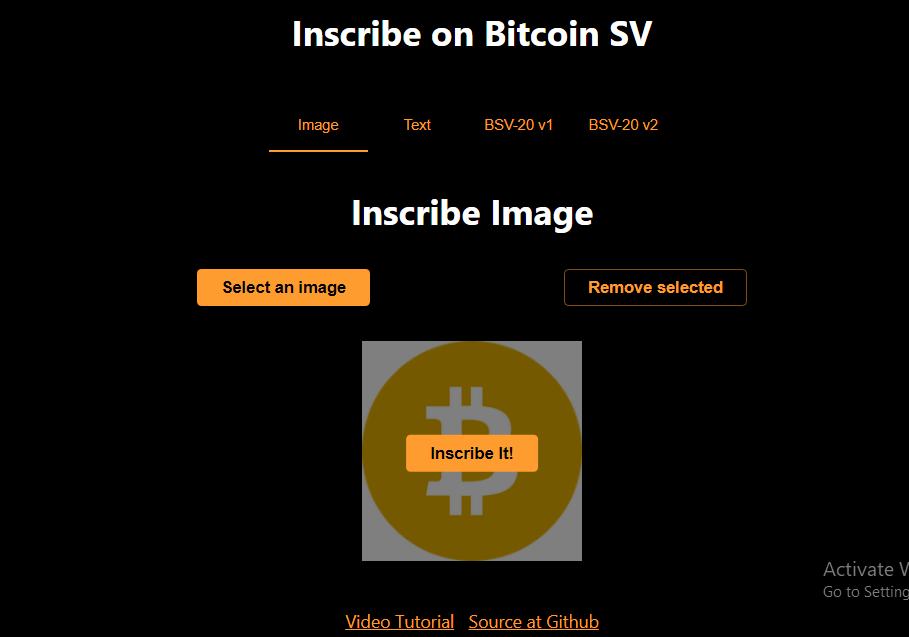
2. Component Breakdown:
2.1. Initialization:
The component starts by importing necessary dependencies and initializing state variables using the useState hook. It also defines a Ref for handling text input.
2.2. Connected Check:
The connected() function checks whether the user is connected by verifying the existence of the _ordiAddress variable.
2.3. Image Handling:
The component uses the ImageUploading component for handling image selection. It provides buttons for uploading, removing, and inscribing selected images.
2.4. UI Rendering:
The component renders a user interface with a title, image selection buttons, and a button to inscribe the selected image. The result of the inscription is displayed below the UI.
2.5. Navigation:
If the user is not connected (!connected()), the component redirects the user to the home page using the Navigate component from React Router.
3. Inscribe:
- Use
_ordiAddressto create aOrdiNFTP2PKHinstance. - Call
instance.connect()to connect a signer. - Start to inscribe
Put it to the test
- Call
inscribeImagemethod of the instance to inscribe a image.
Complete code at Github